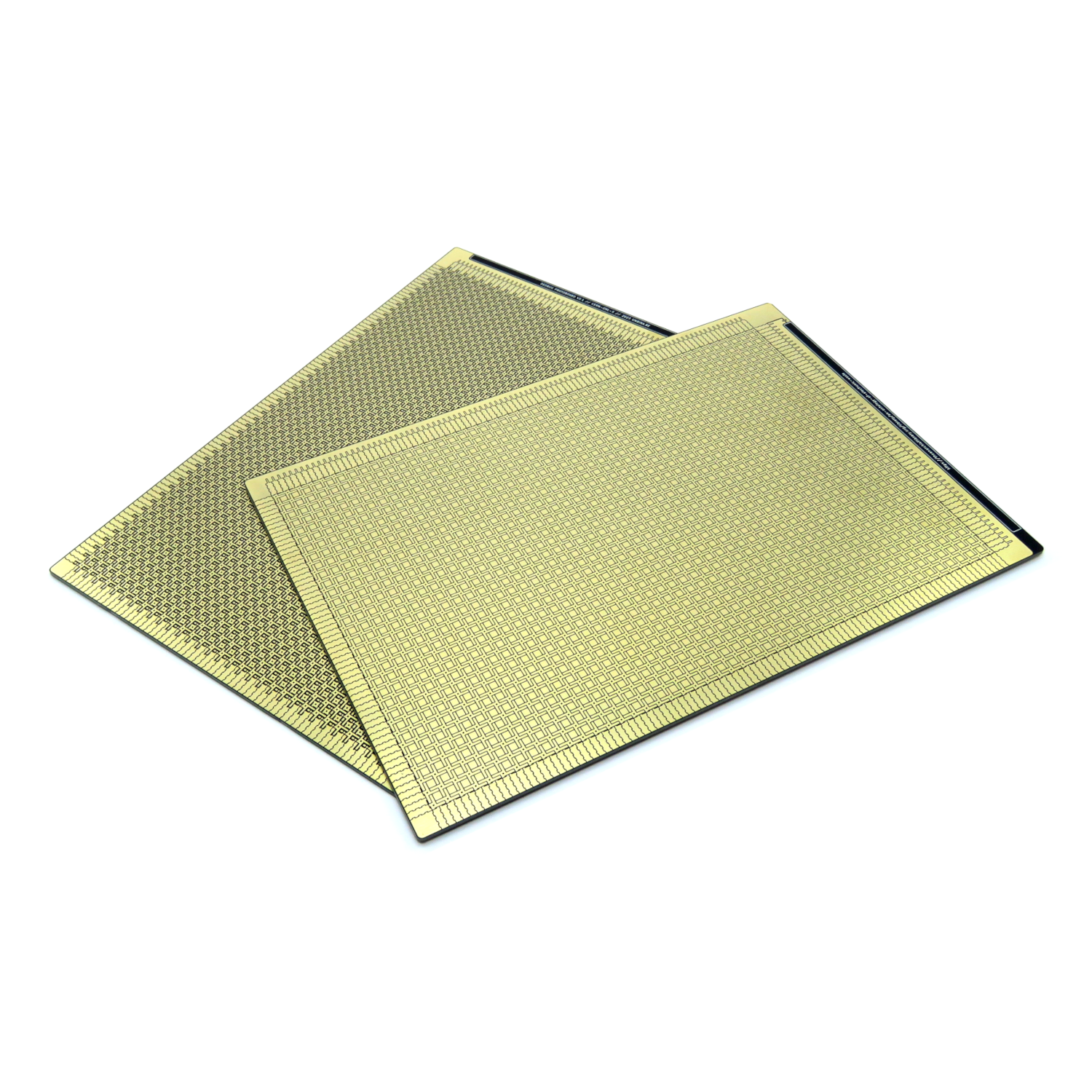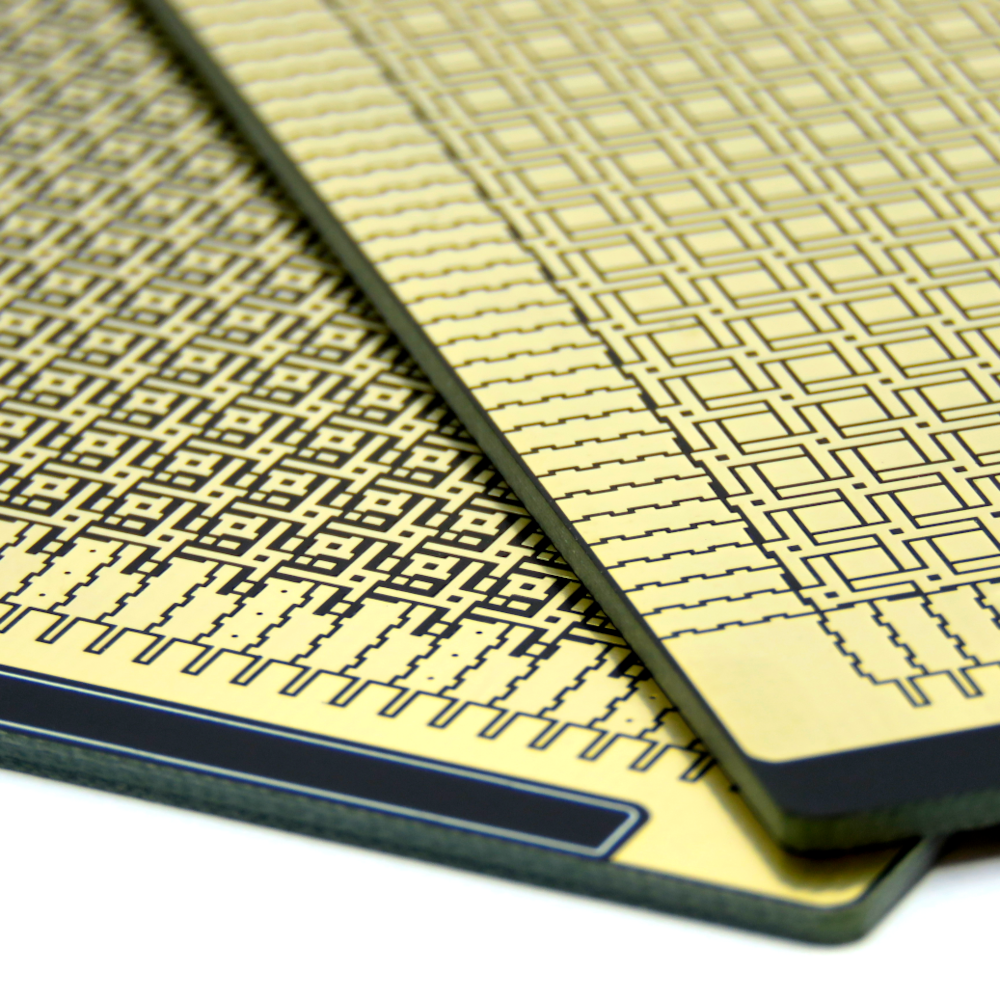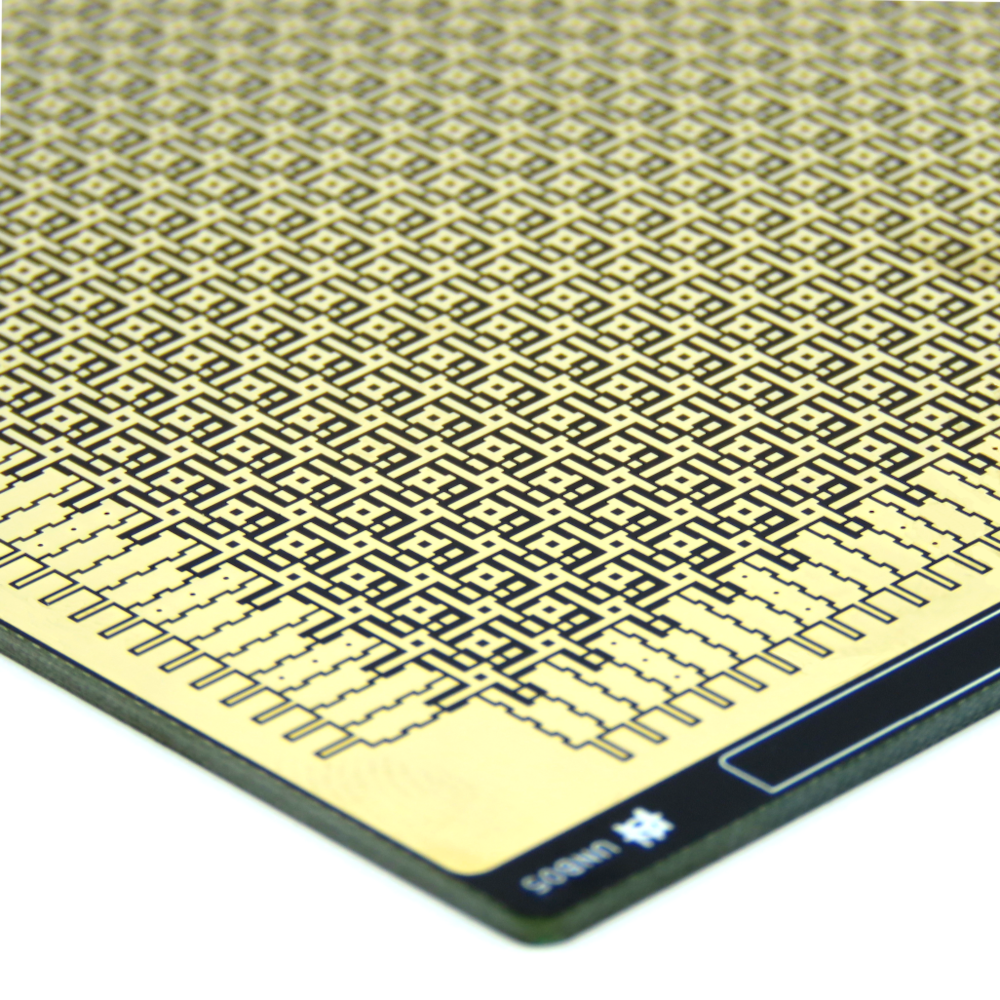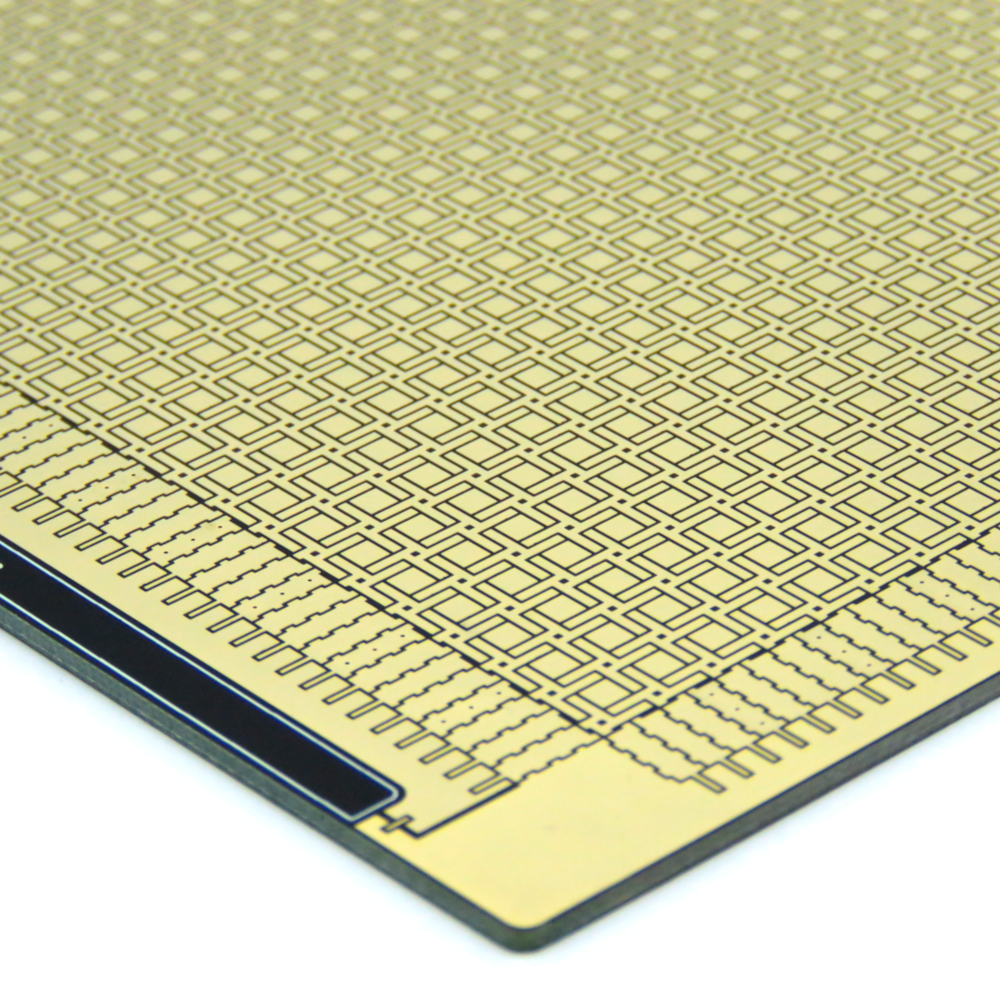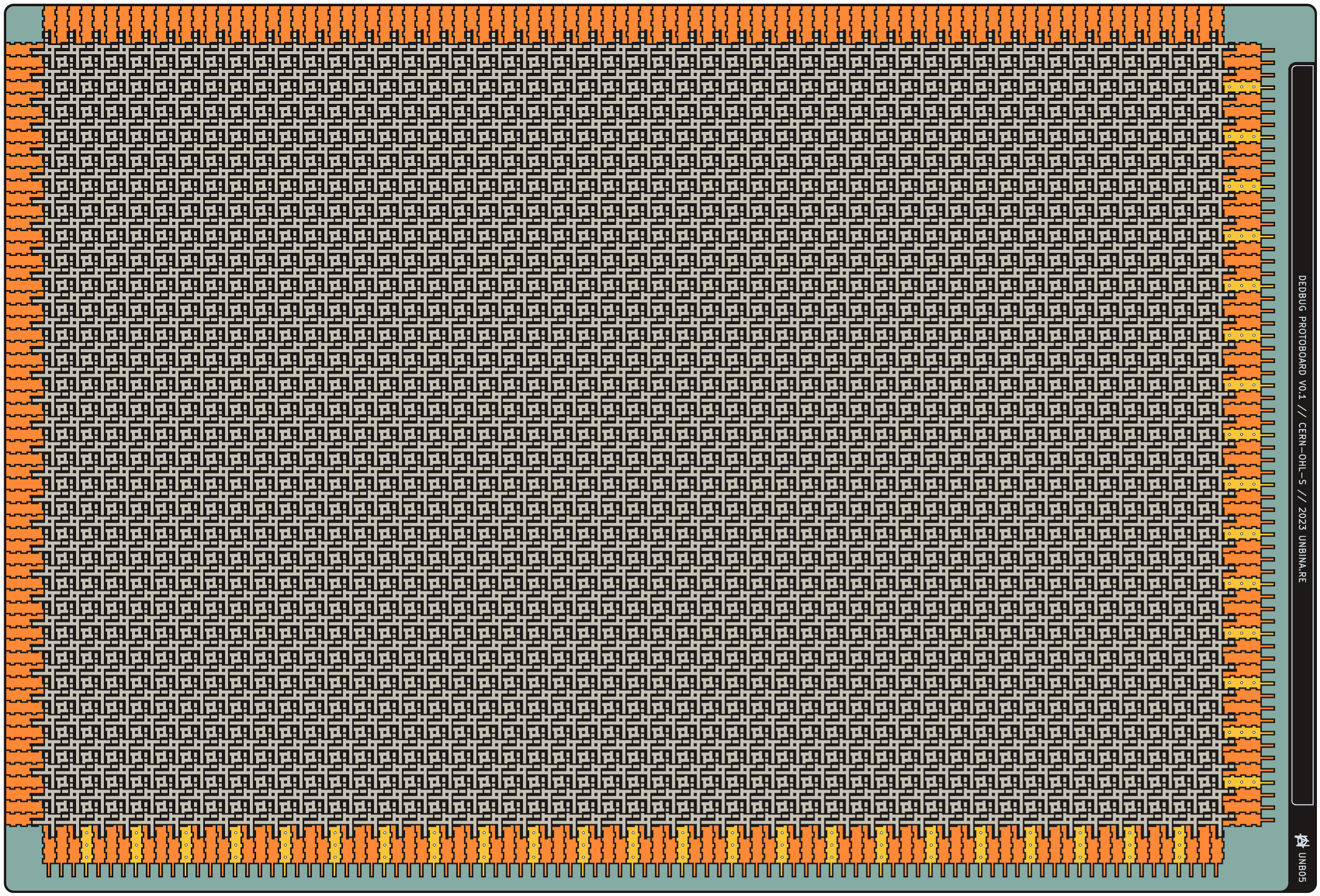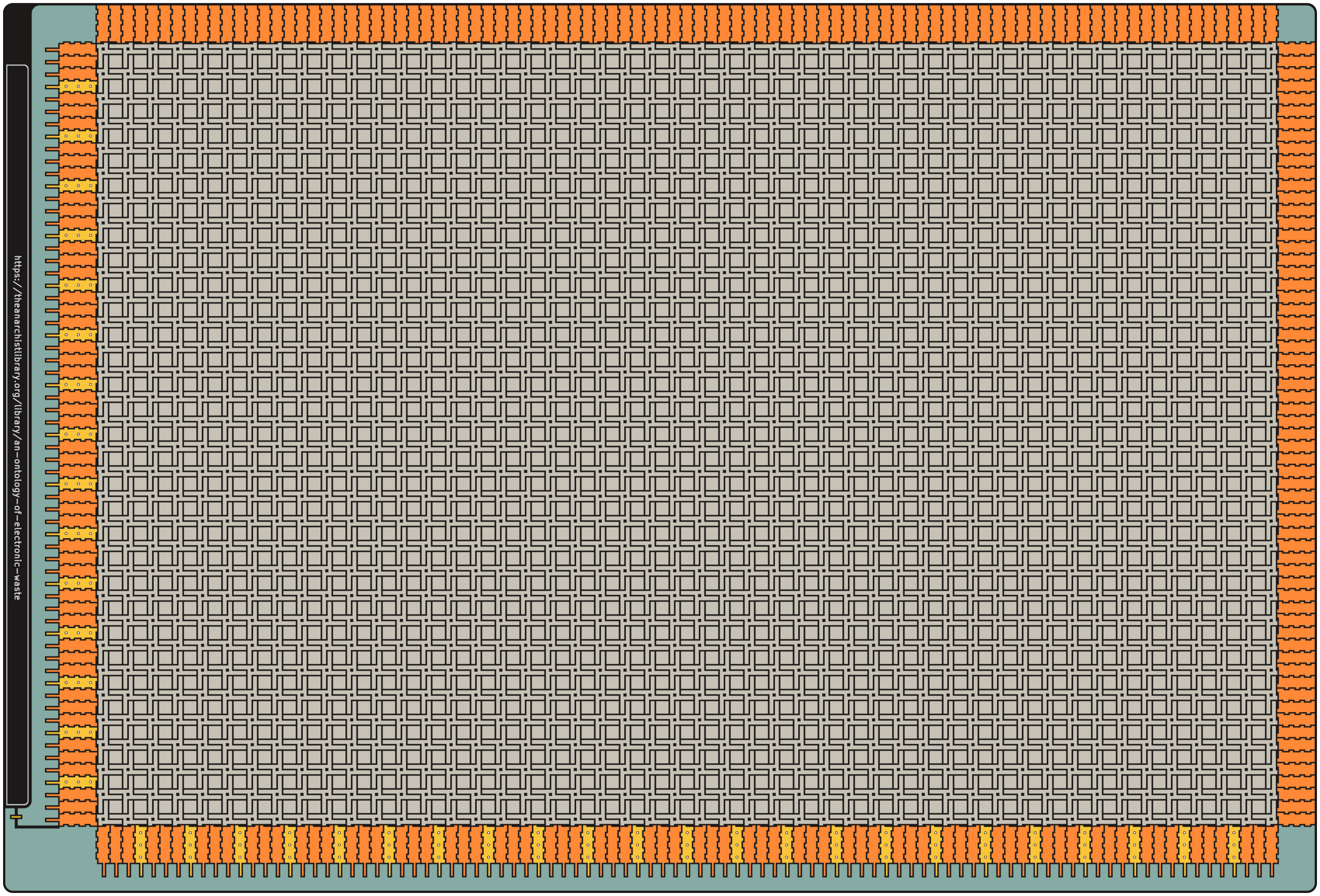DEDBUG Protoboard: Difference between revisions
Unbinawiki (talk | contribs) |
Unbinawiki (talk | contribs) mNo edit summary |
||
| (27 intermediate revisions by the same user not shown) | |||
| Line 1: | Line 1: | ||
{{PAGEBANNER:Dedbugbanner.jpg|origin=690,150}} | |||
{{DISPLAYTITLE:DEDBUG Protoboard}} | {{DISPLAYTITLE:DEDBUG Protoboard}} | ||
'''DEDBUG''' is a protoboard aimed at [https://en.wikipedia.org/wiki/Point-to-point_construction deadbug prototyping and free-form circuit construction] with components salvaged from [[wikipedia:Electronic_waste|electronic waste]]. Unlike traditional [[wikipedia:Perfboard|perfboards]] and [[wikipedia:Stripboard|stripboards]], the main objective of this protoboard is to provide a means to work with [https://en.wikipedia.org/wiki/Surface-mount_technology SMD] components. Since founding the lab in 2020, due to the influence of the manufacturing industry on the hardware hacking community we have observed a gradual decline in manual experimentation and prototyping with SMD components in favour of establishing small-scale production pipelines with desktop [[wikipedia:CNC_router|CNC routers]], [https://en.wikipedia.org/wiki/Pick-and-place_machine pick-and-place machines] and [[wikipedia:Reflow_oven|reflow ovens]] and other costly production-oriented equipment. We find that this trend loosely mirrors production processes in larger production pipelines, aimed at commercially producing and selling devices. At Unbinare, we would like to preserve the unpremeditated, spur-of-the-moment nature of hardware hacking and openly share the skills required to manually hack free-form circuits with SMD components. The DEDBUG protoboard is designed to allow anyone to experiment and build free-form circuits with relative ease and demonstrates that with few resources one is able to [[wikipedia:Modding|modify]] and [https://en.wikipedia.org/wiki/Repurposing repurpose] discarded electronic devices instead of creating new products. The project has been supported by [https://constantvzw.org Constant VZW] as part of their [https://constantvzw.org/site/-Techno-desobeissance,246-.html TechnoDisobedience] Project. They generously provided the resources for the design, production and the organization of the first [https://constantvzw.org/site/Workshop-DEDBUG,3744.html DEDBUG workshop]. Further development of the project is supported by [https://nlnet.nl/ NLnet] and the [https://nlnet.nl/NGI0/ NGI Zero Fund] as part of | '''DEDBUG''' is a protoboard aimed at [https://en.wikipedia.org/wiki/Point-to-point_construction deadbug prototyping and free-form circuit construction] with components salvaged from [[wikipedia:Electronic_waste|electronic waste]]. Unlike traditional [[wikipedia:Perfboard|perfboards]] and [[wikipedia:Stripboard|stripboards]], the main objective of this protoboard is to provide a means to work with [https://en.wikipedia.org/wiki/Surface-mount_technology SMD] components. Since founding the lab in 2020, due to the influence of the manufacturing industry on the hardware hacking community we have observed a gradual decline in manual experimentation and prototyping with SMD components in favour of establishing small-scale production pipelines with desktop [[wikipedia:CNC_router|CNC routers]], [https://en.wikipedia.org/wiki/Pick-and-place_machine pick-and-place machines] and [[wikipedia:Reflow_oven|reflow ovens]] and other costly production-oriented equipment. We find that this trend loosely mirrors production processes in larger production pipelines, aimed at commercially producing and selling devices. At Unbinare, we would like to preserve the noncommercial, unpremeditated, spur-of-the-moment nature of hardware hacking and openly share the skills required to manually hack free-form circuits with SMD components. The DEDBUG protoboard is designed to allow anyone to experiment and build free-form circuits with relative ease and demonstrates that with few resources one is able to [[wikipedia:Modding|modify]] and [https://en.wikipedia.org/wiki/Repurposing repurpose] discarded electronic devices instead of creating new products. The project has been supported by [https://constantvzw.org Constant VZW] as part of their [https://constantvzw.org/site/-Techno-desobeissance,246-.html TechnoDisobedience] Project. They generously provided the resources for the design, production and the organization of the first [https://constantvzw.org/site/Workshop-DEDBUG,3744.html DEDBUG workshop]. Further development of the project is supported by [https://nlnet.nl/ NLnet] and the [https://nlnet.nl/NGI0/ NGI Zero Fund] as part of our [https://nlnet.nl/project/Unbinare-RET/ Reverse Engineering Toolkit] project. Additional documentation is currently under development. | ||
<br><br> | <br><br> | ||
<div id="DedbugCarousel" class="carousel slide carousel-slide" data-ride="carousel" data-interval="5000" style="filter: invert(100%);> | |||
<!-- Indicators --> | |||
<ol class="carousel-indicators mb-3"> | |||
<li data-target="#DedbugCarousel" data-slide-to="0" class="active" style="background-color: #C6C2B6"></li> | |||
<li data-target="#DedbugCarousel" data-slide-to="1" style="background-color: #C6C2B6"></li> | |||
<li data-target="#DedbugCarousel" data-slide-to="2" style="background-color: #C6C2B6"></li> | |||
<li data-target="#DedbugCarousel" data-slide-to="3" style="background-color: #C6C2B6"></li> | |||
</ol> | |||
<!-- Controls --> | |||
<ol class="carousel-control"> | |||
<li class="carousel-control-prev" data-target="#DedbugCarousel" role="button" data-slide="prev"> | |||
<span class="carousel-control-prev-icon" aria-hidden="true"></span> | |||
<span class="sr-only">Previous</span> | |||
</li> | |||
<li class="carousel-control-next" data-target="#DedbugCarousel" role="button" data-slide="next"> | |||
<span class="carousel-control-next-icon" aria-hidden="true"></span> | |||
<span class="sr-only">Next</span> | |||
</li> | |||
</ol> | |||
<!-- Carousel items --> | |||
<div class="carousel-inner"> | |||
<div class="carousel-item active">[[File:DEDBUG ALL 50 Square.png|class=img-fluid d-block w-100]]</div> | |||
<div class="carousel-item">[[File:DEDBUG FB Detail 30.png|class=img-fluid d-block w-100]]</div> | |||
<div class="carousel-item">[[File:DEDBUG F Detail 2 30.png|class=img-fluid d-block w-100]]</div> | |||
<div class="carousel-item">[[File:DEDBUG B Detail 30b.png|class=img-fluid d-block w-100]]</div> | |||
</div> | |||
</div> | |||
<br> | |||
=='''DEDBUG Protoboard Diagram [Front]'''== | =='''DEDBUG Protoboard Diagram [Front]'''== | ||
<br><br> | <br><br> | ||
[[Image:DEDBUG plot front description 50.png | class=img-fluid]] | [[Image:DEDBUG plot front description 50.png | class=img-fluid]] | ||
<br><br> | <br><br> | ||
{| class="wikitable" | {| class="wikitable" cellspacing=10 cellpadding=10 | ||
|+ | |+ | ||
!width="60" colspan="1" scope="col" |Color | !width="60" colspan="1" scope="col" |Color | ||
| Line 40: | Line 66: | ||
=='''DEDBUG Protoboard Diagram [Back]'''== | =='''DEDBUG Protoboard Diagram [Back]'''== | ||
<br><br> | <br><br> | ||
[[Image:DEDBUG plot back description 50.png | class=img-fluid]] | |||
Image:DEDBUG plot back description 50.png | |||
<br><br> | <br><br> | ||
{| class="wikitable" | {| class="wikitable" cellspacing=10 cellpadding=10 | ||
|+ | |+ | ||
!width="60" colspan="1" scope="col" |Color | !width="60" colspan="1" scope="col" |Color | ||
| Line 69: | Line 93: | ||
|style="vertical-align:top"|[[File:Green table icon.png|alt=Green table icon|frameless|50x50px]] | |style="vertical-align:top"|[[File:Green table icon.png|alt=Green table icon|frameless|50x50px]] | ||
|style="vertical-align:top"|Bridge Guard | |style="vertical-align:top"|Bridge Guard | ||
|The function of this small pad is to prevent accidental shorting the buses on opposite sides of the board when using crocodile clips. It is not possible to use solder to bridge, as the surface tension of the solder and the shape of the area prevents it. | |The function of this small pad is to prevent accidental shorting of the the buses on opposite sides of the board when using crocodile clips. It is not possible to use solder to bridge the two buses, as the surface tension of the solder and the shape of the area prevents it. The best way to bridge the two buses on the left and bottom sides of the board is to cut off a 2x2mm piece of solder wick and solder it on top of the bridge guard. | ||
The best way to bridge the two buses on the left and bottom sides of the board is to cut off a 2x2mm piece of solder wick and solder it on top of the bridge guard. | |||
|} | |} | ||
Latest revision as of 15:09, 5 July 2023
DEDBUG is a protoboard aimed at deadbug prototyping and free-form circuit construction with components salvaged from electronic waste. Unlike traditional perfboards and stripboards, the main objective of this protoboard is to provide a means to work with SMD components. Since founding the lab in 2020, due to the influence of the manufacturing industry on the hardware hacking community we have observed a gradual decline in manual experimentation and prototyping with SMD components in favour of establishing small-scale production pipelines with desktop CNC routers, pick-and-place machines and reflow ovens and other costly production-oriented equipment. We find that this trend loosely mirrors production processes in larger production pipelines, aimed at commercially producing and selling devices. At Unbinare, we would like to preserve the noncommercial, unpremeditated, spur-of-the-moment nature of hardware hacking and openly share the skills required to manually hack free-form circuits with SMD components. The DEDBUG protoboard is designed to allow anyone to experiment and build free-form circuits with relative ease and demonstrates that with few resources one is able to modify and repurpose discarded electronic devices instead of creating new products. The project has been supported by Constant VZW as part of their TechnoDisobedience Project. They generously provided the resources for the design, production and the organization of the first DEDBUG workshop. Further development of the project is supported by NLnet and the NGI Zero Fund as part of our Reverse Engineering Toolkit project. Additional documentation is currently under development.
DEDBUG Protoboard Diagram [Front]
| Color | Function | Description |
|---|---|---|
| Bus | A bus on the right and bottom edge of the Protoboard. On the top right edge of the Protoboard it is possible to solder a wire or attach a crocodile clip to create either a VCC or GND Bus. | |
| Edge Pads | The edge pads can be bridged with the Bus, bridged to adjacent edge pads and bridged with the prototyping area. It is possible to bridge with just solder, or an 0402-sized zero-ohm resistor. | |
| Edge Pads [Vias] | These edge pads connect to their corresponding pads on the other side using vias. If one side has a VCC Bus and the other the GND bus, it is possible to complete a circuit by bridging an edge pad with vias on the relevant side so both buses are available to the prototyping area. | |
| Prototyping Area | This prototyping area has been designed to both accommodate building circuits with magnet wire or without any wire at all by bridging the cross-shaped pads. Since two-terminal SMD components can be difficult to solder using freeform prototyping techniques, the prototyping grid allows for the most common (0201/0402/0603/0805/1206/1210) two-terminal SMD components. A guide will be created in a future iteration of this wiki page. |
DEDBUG Protoboard Diagram [Back]
| Color | Function | Description |
|---|---|---|
| Bus | A bus on the right and bottom edge of the Protoboard. On the top right edge of the Protoboard it is possible to solder a wire or attach a crocodile clip to create either a VCC or GND Bus. | |
| Edge Pads | The edge pads can be bridged with the Bus, bridged to adjacent edge pads and bridged with the prototyping area. It is possible to bridge with just solder, or an 0402-sized zero-ohm resistor. | |
| Edge Pads [Vias] | These edge pads connect to the edge pads on the other side using vias. If one side has a VCC Bus and the other the GND bus, it is possible to complete a circuit by bridging an edge pad with vias on the relevant side so both buses are available to the prototyping area. | |
| Prototyping Area | This prototyping area has been designed to both accommodate building circuits with magnet wire or without any wire at all by bridging the cross-shaped pads. Slightly different from the prototyping area found on the front of the Protoboard,
This side accommodates building zones and makes it easier to attach DEDBUG ProtoFlex PCBs. | |
| Bridge Guard | The function of this small pad is to prevent accidental shorting of the the buses on opposite sides of the board when using crocodile clips. It is not possible to use solder to bridge the two buses, as the surface tension of the solder and the shape of the area prevents it. The best way to bridge the two buses on the left and bottom sides of the board is to cut off a 2x2mm piece of solder wick and solder it on top of the bridge guard. |